Synopsis: Explore the top 11 Google tools, including Gemini, Workspace, Drive, Analytics, Search Console, Ads, and more. Learn their features, pros & cons.
The Ultimate Guide to Google Tools: Boost Productivity, Marketing, and Business Growth
When it comes to running a business, marketing online, or even managing daily productivity, Google tools stand out as some of the most powerful and accessible solutions available. Whether you’re looking to analyze website performance, launch ads, manage documents, or explore AI-driven solutions, the Google ecosystem offers a comprehensive set of tools.
In this detailed guide, we’ll cover the top Google tools every professional, marketer, and entrepreneur should use, along with their features, pricing, pros, and cons.

In today’s digital-first world, businesses can’t thrive without the right set of online tools. Whether you want to boost visibility, analyze customer behavior, or run high-performing ad campaigns, Google tools remain the backbone of online marketing and business growth. From Google Gemini, the AI-powered assistant, to Google Ads, the ultimate paid advertising platform, Google has built a powerful ecosystem that covers every aspect of digital presence.
In this detailed guide, we will explore the top 11 Google tools every business must use in 2026, their features, and the pros & cons of each. By the end, you’ll know exactly which tools to prioritize for your business success.
1. Google Gemini (AI Assistant): Google Tools
What it is:
Google Gemini is Google’s next-generation AI model (successor to Bard), designed to compete with OpenAI’s GPT and other large language models. It helps with content generation, coding, data analysis, and task automation.
Key Features:
- Natural language understanding & generation
- Code completion and debugging
- Content creation (blogs, emails, reports)
- Data analysis and research support
Pros:
- Powerful AI capabilities
- Seamless integration with Google products
- Multilingual support
Cons:
- Still evolving; not fully stable
- May have limited features in free versions
Pricing:
- Expected to be included with Google One or Workspace subscriptions in the future.
2. Google Ads
What it is:
Google Ads is the advertising platform that helps businesses reach potential customers through search, display, YouTube, and shopping ads.
Key Features:
- Search ads targeting keywords
- Display & YouTube ads for brand visibility
- Conversion tracking & analytics
- Pay-per-click (PPC) model
Pros:
- High-intent audience targeting
- Flexible budgeting
- Wide reach across Google’s network
Cons:
- Competitive niches can be expensive
- Requires expertise for optimization
Pricing:
- No fixed subscription fee, pay-per-click model
- Recommended starting budget: $10–$50/day, depending on niche
3. Google My Business (GMB / Google Business Profile)
What it is:
GMB allows local businesses to appear on Google Maps and local search results, making it easier for nearby customers to find you.
Key Features:
- Business listing with reviews
- Photos, opening hours, contact info
- Local SEO boost
Pros:
- Free tool for local visibility
- Builds trust with reviews
- Drives foot traffic & phone calls
Cons:
- Needs active management of reviews
- Fake reviews can be an issue
Pricing:
- Free
4. Google Analytics (GA4): Google Tools
What it is:
Google Analytics tracks website traffic, user behavior, and conversions, helping you understand how visitors interact with your site.
Key Features:
- Real-time traffic monitoring
- Audience insights (location, devices, demographics)
- Conversion tracking
Pros:
- Free & powerful
- Deep insights into user behavior
- Integrates with Google Ads & GSC
Cons:
- Learning curve with GA4
- Data sampling at high traffic levels
Pricing:
- Free
5. Google Tag Manager (GTM)
What it is:
A free tool that allows you to manage tracking codes and analytics scripts without editing your website’s code.
Key Features:
- Tag management without coding
- Triggers for events (clicks, forms, video views)
- Integration with Analytics & Ads
Pros:
- Saves developer time
- Easy deployment of marketing tags
- Centralized control
Cons:
- Requires some technical knowledge
- Misconfiguration can lead to data errors
Pricing:
- Free
6. Google Search Console (GSC)
What it is:
GSC helps you monitor and troubleshoot your site’s presence in Google Search results.
Key Features:
- Indexing & crawling reports
- Keyword ranking data
- Core Web Vitals & performance insights
Pros:
- Free SEO insights
- Alerts for site errors
- Helps optimize for better rankings
Cons:
- Historical data limitations
- Requires SEO knowledge to interpret
Pricing:
- Free
7. Google Keyword Planner
What it is:
A keyword research tool inside Google Ads that helps discover search terms and estimate competition.
Key Features:
- Search volume data
- Keyword competition & CPC
- Local & global targeting
Pros:
- Accurate keyword insights
- Directly linked with the Ads campaigns
Cons:
- Limited data without running ads
- Focused more on PPC than SEO
Pricing:
- Free (requires Google Ads account)
8. Google Trends
What it is:
Google Trends helps you see what topics and keywords are trending over time.
Key Features:
- Search interest by region/time
- Keyword comparisons
- Seasonal trend analysis
Pros:
- Free market research
- Great for content ideas
- Visual, easy-to-read graphs
Cons:
- Limited data for low-volume keywords
- Not as detailed as paid SEO tools
Pricing:
- Free
9. Google Sites: Google Tools
What it is:
A free website builder from Google, useful for simple sites, internal portals, or documentation.
Key Features:
- Drag-and-drop builder
- Integration with Drive, Docs, Sheets
- Mobile responsive
Pros:
- Free & easy to use
- No coding needed
Cons:
- Limited customization & SEO options
- Not ideal for professional websites
Pricing:
- Free
10. Google Drive
What it is:
Google Drive is a cloud storage service that lets you store and share files.
Key Features:
- 15GB free storage
- Integration with Docs, Sheets, Slides
- File sharing & collaboration
Pros:
- Easy to access anywhere
- Real-time collaboration
- Secure with 2FA
Cons:
- Free storage is limited
- Large storage requires payment
Pricing:
- 15GB free
- Google One plans: Starting at $1.99/month for 100GB
11. Google Workspace (formerly G Suite)
What it is:
Workspace is Google’s business productivity suite, including Gmail, Meet, Drive, Docs, Sheets, and more.
Key Features:
- Custom business emails (you@yourdomain.com)
- Video conferencing with Meet
- Team collaboration tools
Pros:
- Professional email & apps
- Seamless collaboration
- Scalable for teams
Cons:
- Paid only for custom domains
- Needs good internet for cloud usage
Pricing (as of 2025):
- Business Starter: $6/user/month
- Business Standard: $12/user/month
- Business Plus: $18/user/month
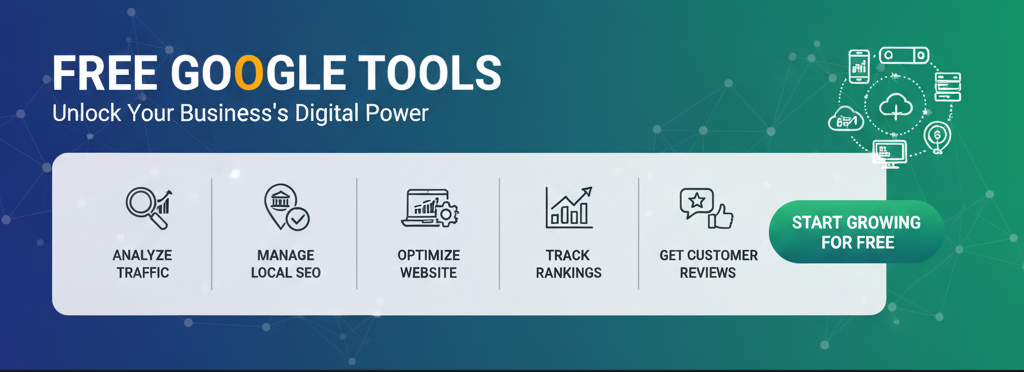
The Benefits of Free Google Tools and How They Can Be a Game-Changer for Small Business Owners
Running a small business is not easy. Owners often wear many hats—handling sales, marketing, customer service, and operations—all while working with limited resources. In such a scenario, technology becomes a powerful ally. Among the countless platforms available, Google tools stand out as some of the most accessible, effective, and affordable options for entrepreneurs. Many of these tools are completely free, yet they deliver immense value in helping small businesses grow, manage workflows, and compete with larger companies.
In this article, we’ll explore the key benefits of free Google tools, why they matter, and how they can be game-changers for small business owners.
1. Professional Communication with Gmail and Google Calendar
A strong first impression matters for small businesses, and communication plays a big role in it. With Gmail, entrepreneurs can create professional email addresses, organize conversations, and use smart features like spam filters, labels, and priority inboxes.
- Gmail integrates seamlessly with Google Calendar, allowing businesses to schedule meetings, set reminders, and share availability with clients.
- Small business owners can avoid missed opportunities by managing client interactions efficiently.
Benefit: Professionalism and organization in communication without the cost of third-party email software.
2. Efficient Collaboration with Google Drive, Docs, Sheets, and Slides
Collaboration is often a challenge for small businesses, especially if team members work remotely. Google Drive and its suite of apps—Docs, Sheets, and Slides—make teamwork simple.
- Google Docs allows multiple users to work on the same document in real-time.
- Google Sheets provides a powerful way to manage budgets, track inventory, or analyze sales data without needing expensive software like Excel.
- Google Slides is perfect for creating professional presentations for pitches, meetings, or training.
Benefit: These tools promote seamless collaboration, improve productivity, and save costs on software licenses.
3. Boosting Online Visibility with Google Business Profile
For small, local businesses, being visible online is critical. Google Business Profile (previously Google My Business) allows businesses to appear on Google Maps and local search results.
- Customers searching for “plumber near me” or “coffee shop in [city]” will see your business if you have an optimized profile.
- It allows you to share business hours, photos, customer reviews, and contact details—all for free.
Benefit: Increases visibility, builds trust through reviews, and drives more local customers.
4. Understanding Customers with Google Analytics
Data-driven decision-making is no longer just for large corporations. Google Analytics gives small business owners free insights into how customers interact with their websites.
- See where visitors come from (Google search, social media, ads, etc.).
- Understand which pages perform best and where visitors drop off.
- Track conversions like form submissions or sales.
Benefit: Helps refine marketing strategies, reduce wasted ad spend, and focus efforts on what drives results.
5. Advertising Smartly with Google Ads Keyword Planner
Even if a business doesn’t have a big budget for advertising, they can use Google Ads Keyword Planner to discover what potential customers are searching for.
- Small businesses can identify high-volume keywords relevant to their industry.
- It helps shape SEO strategy for websites and blog content.
- When ready to run ads, Keyword Planner ensures money is spent on the right search terms.
Benefit: Enables smarter marketing decisions and helps businesses compete with larger competitors.
6. Productivity and Project Management with Google Keep and Google Tasks
Managing operations can become overwhelming. Google Keep and Google Tasks simplify task management and note-taking.
- Google Keep allows you to create to-do lists, voice notes, and reminders.
- Google Tasks integrates with Gmail and Calendar, helping track deadlines.
Benefit: Keeps business owners organized, reduces stress, and ensures nothing falls through the cracks.
7. Building Credibility with Google Sites and Blogger
Not all small businesses can afford a custom website at the start. With Google Sites and Blogger, businesses can create free, professional-looking websites or blogs.
- Google Sites is user-friendly, with drag-and-drop features for quick setup.
- Blogger is excellent for content marketing, helping improve visibility and SEO.
Benefit: Establishes an online presence at zero cost, providing credibility and trustworthiness.
8. Video Marketing with YouTube
Owned by Google, YouTube is a powerful tool for small businesses to showcase their products, services, and expertise.
- Video tutorials, customer testimonials, and behind-the-scenes content can build trust and attract customers.
- YouTube videos also rank on Google search, increasing reach.
Benefit: Enhances brand visibility and creates a stronger connection with the audience.

Why Google Tools Are Game-Changers for Small Businesses
- Cost-Effective: All these tools are free, which is crucial for small businesses working on limited budgets.
- User-Friendly: They don’t require advanced technical knowledge, making them accessible for business owners.
- Cloud-Based Access: Google tools work on any device with internet access, allowing flexibility and remote work.
- Integration: Gmail, Drive, Analytics, Ads, and Business Profile all work seamlessly together, providing an all-in-one ecosystem.
- Scalability: As a business grows, these tools can scale with them, offering more features in paid versions without forcing a sudden switch.
Summery
For small business owners, success depends on making smart choices with limited resources. Free Google tools provide everything from communication and collaboration to marketing, analytics, and visibility. They level the playing field, giving smaller businesses access to the same professional resources as larger corporations—without the hefty price tag.
Whether it’s showcasing services through Google Business Profile, analyzing customer behavior with Google Analytics, or attracting leads with Keyword Planner, these tools help small businesses grow efficiently and strategically.
In short, Google tools are more than just free software—they are growth enablers and true game-changers for small business owners.
Final Thoughts: Google Tools
From AI-powered Google Gemini to Google Ads, Workspace, Drive, and Analytics, the Google tools ecosystem is designed to support every aspect of running and growing a business. The best part? Many of them are free or affordable, making them accessible for startups and established businesses alike.
The digital marketing landscape in 2026 is competitive, but with the right Google tools, businesses can gain a powerful advantage. From AI innovation in Google Gemini to data-driven insights in Google Analytics and ad performance with Google Ads, each tool has a unique role in your strategy.
✅ If you’re just starting, focus on Google My Business, Search Console, and Analytics.
✅ If you want to scale, add Google Ads, Keyword Planner, and Tag Manager.
✅ For advanced use, explore Google Gemini, Trends, and Sites.
By integrating these Google tools, you’ll create a holistic strategy for visibility, performance, and growth.
👉 If you’re a small business, start with Google My Business, Search Console, Analytics, Drive, and Workspace.
👉 If you’re scaling, add Google Ads, Tag Manager, and Keyword Planner.
👉 For innovation, experiment with Google Gemini and Trends.
Together, these Google tools empower you to stay ahead of the competition.
Read This Also: Top 7 Website Design Software & Website Builders in 2026 (With Pricing & Pros/Cons)
By using these tools strategically, you can improve marketing performance, streamline productivity, and unlock new growth opportunities.

Yes, considering a paid subscription for Google Workspace can be a smart decision for small business owners, depending on your growth stage and requirements. While the free Google tools are powerful, the paid version of Google Workspace (formerly G Suite) offers additional features that can significantly improve professionalism, security, and collaboration.
Here’s why it may be worth upgrading: Google Tools
1. Professional Business Email Address
With the free Gmail account, your email looks like yourbusiness@gmail.com. While this works, it doesn’t create the same level of professionalism as yourname@yourbusiness.com.
👉 A paid Google Workspace plan allows you to create custom domain emails, which builds trust with customers and gives your brand a professional image.
2. More Storage for Drive and Email
The free Google account gives you 15 GB of shared storage across Gmail, Google Drive, and Photos. For a small business dealing with contracts, invoices, client files, and marketing material, this can fill up quickly.
👉 Paid Workspace plans offer significantly more storage (30 GB, 2 TB, or unlimited depending on the plan), ensuring you never run out of space.
3. Enhanced Security Features
Security is crucial for businesses handling client data. Free Google tools provide basic protection, but Google Workspace adds:
- Two-step verification enforcement.
- Advanced phishing and spam protection.
- Data loss prevention.
- Enterprise-grade encryption.
👉 This reduces risks of hacking, data leaks, or unauthorized access, giving peace of mind.
4. Better Collaboration & Admin Control
As your team grows, managing multiple free Google accounts can become messy. Workspace provides:
- Centralized admin control to manage users.
- Ability to assign roles and permissions.
- Shared drives for teams to organize files.
👉 This ensures better structure, accountability, and collaboration within your team.
5. Advanced Google Meet Features
Free Google Meet works for short calls, but Workspace offers:
- Longer meeting durations.
- Recording of meetings.
- Breakout rooms.
- Noise cancellation.
👉 This is especially helpful if you hold regular client calls, staff meetings, or virtual training sessions.
6. Business-Grade Support
With the free version, you rely on community help and documentation. Paid Google Workspace subscribers get 24/7 customer support via phone, email, or chat.
👉 This is valuable if technical issues affect your daily operations and you need quick solutions.
7. Scalability as You Grow
Free tools are great for startups or solo entrepreneurs. But as soon as you hire more employees, handle sensitive client data, or scale operations, the paid Workspace features become necessary.
👉 It ensures your systems grow alongside your business without interruptions.
Final Thoughts: Google Tools
You don’t necessarily need to subscribe to Google Workspace right at the start. If you’re a solo entrepreneur or very early-stage small business, the free Google tools may be enough.
However, if you want to:
- Project a professional brand image,
- Secure sensitive client and business data,
- Manage a growing team effectively, and
- Access more storage and support,
then investing in a Google Workspace paid subscription is absolutely worth it.
It’s a small monthly cost compared to the professionalism, security, and productivity benefits it brings.



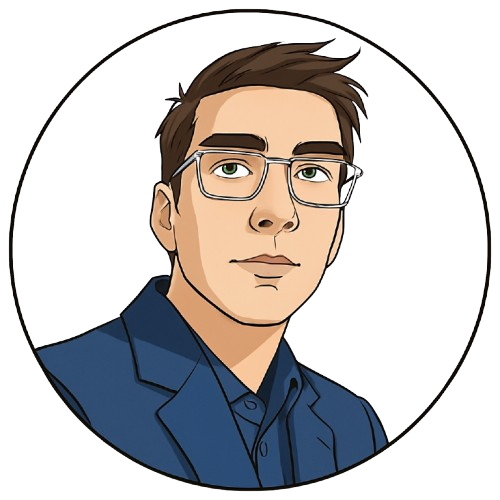







Leave a Reply