Synopsis: Unlock powerful insights with the best SEO Chrome extensions. Explore Keyword Everywhere, Moz, SEO Pro, Similarweb, Google Trends, and more to boost your website’s performance.
Introduction: Your Browser, Your SEO Powerhouse: SEO Chrome Extensions
In the fast-paced world of Search Engine Optimization (SEO), having the right tools at your fingertips can make all the difference. While comprehensive desktop software provides deep analytics, nothing beats the efficiency and immediacy of SEO Chrome extensions. These powerful browser add-ons integrate directly into your workflow, offering instant insights into keywords, competitor strategies, website health, and trending topics without ever leaving the page you’re analyzing.
Whether you’re a seasoned SEO professional, a content creator, or a small business owner, these extensions can supercharge your efforts, allowing you to conduct quick audits, identify opportunities, and stay ahead of the curve. In this ultimate guide, we’ll dive deep into some of the most essential SEO Chrome extensions, breaking down how they work, their pros and cons, pricing, and how you can get started with them today.
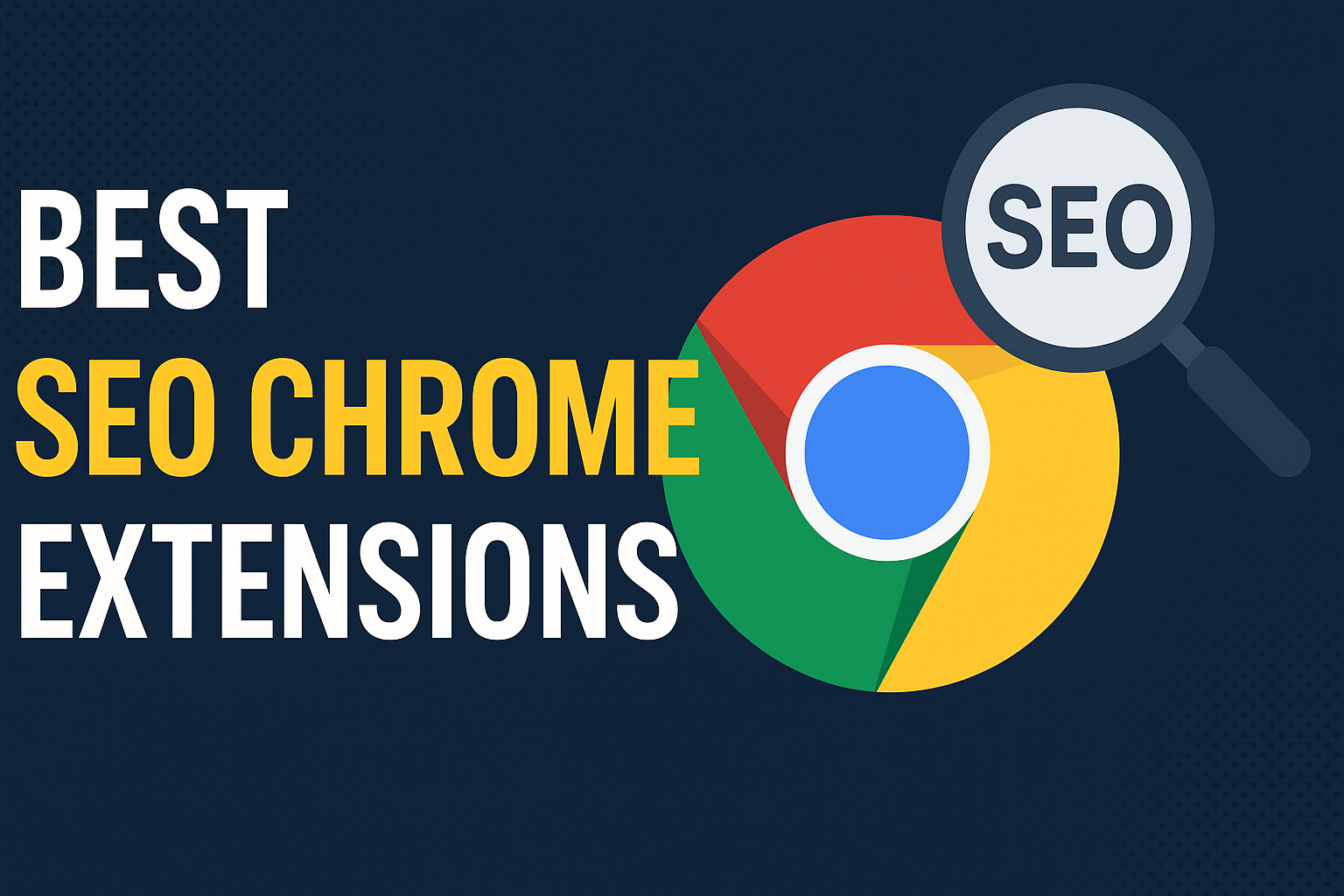
1. Keyword Everywhere: Your Instant Keyword Companion
Keyword Everywhere is a staple for anyone doing regular keyword research. It’s renowned for its ability to show you keyword metrics directly on Google search results and other popular websites. Best SEO Chrome Extensions
- How it Works: Once installed, as you search on Google, YouTube, Amazon, or even browse articles, it automatically displays keyword volume, CPC (Cost Per Click), and competitor data right next to the search bar and within the results. It also provides “People Also Search For” and “Related Keywords” in the sidebar, giving you immediate ideas for content expansion.
- Pros:
- Instant Data: Provides keyword metrics directly where you’re searching, saving immense time.
- Versatility: Works across numerous platforms, not just Google.SEO Chrome Extensions
- User-Friendly: Very easy to install and use; data appears automatically.
- Content Ideas: Excellent for quickly brainstorming related topics and long-tail keywords.
- Cons:
- Credit System: Requires purchasing credits to view most detailed data, which might deter those looking for completely free tools.
- Basic Data: While comprehensive for quick checks, it doesn’t offer the deep dive analytics of a dedicated keyword research tool.
- Pricing: Free to install and shows some basic data. Full keyword metrics require purchasing credits (e.g., $10 for 100,000 credits, valid for a year).
- Chrome Extension Link: Keyword Everywhere Chrome Store Link
2. MozBar: Your All-in-One SEO Toolbar
From the trusted name in SEO, MozBar is one of the most comprehensive SEO Chrome extensions for on-page analysis. It provides immediate SEO insights for any webpage you visit.
- How it Works: Once activated, the MozBar sits at the top of your browser, displaying crucial metrics for the page you’re on, including Page Authority (PA), Domain Authority (DA), and Spam Score. It also allows you to perform custom searches, analyze page elements (like title tags, meta descriptions, H1s, internal/external links), and highlight keywords. You can also view link metrics for SERP results.
- Pros:
- Comprehensive Page Analysis: Provides a quick overview of a page’s SEO health.
- Authority Metrics: Moz’s DA and PA are widely recognized metrics for website authority.
- Competitive Analysis: Easily see competitor’s authority scores directly in the SERP.
- Link Analysis: Helps identify internal and external links on any page. SEO Chrome Extensions
- Cons:
- Login Required: Full functionality (including link metrics) requires a free Moz account.
- Resource Intensive: Can sometimes slow down browser performance if constantly active.
- Paid Features: Some advanced features are only available with a paid Moz Pro subscription.
- Pricing: Free to install and use most features. Some deeper insights require a paid Moz Pro subscription (starting around $99/month).
- Chrome Extension Link: MozBar Chrome Store Link
3. SEO Pro Extension by Pro Rank Tracker: SEO Chrome Extensions
This straightforward SEO Chrome extension provides a rapid audit of key on-page SEO elements, perfect for quick checks on your own site or competitor analysis. SEO Chrome extensions
- How it Works: With a single click, it analyzes the page you’re viewing and displays important SEO parameters. This includes title tag, meta description, H1-H6 headings, keyword density, internal/external links, image alt text, and even canonical tags. It’s designed to give you a quick, digestible overview of a page’s optimization without overwhelming you with data.
- Pros:
- Simplicity: Very easy to use; click and get instant data.
- Crucial On-Page Data: Provides essential information needed for on-page SEO optimization.
- Developer Friendly: Helpful for quickly checking technical SEO elements.
- Free: All features are available for free. SEO Chrome Extensions
- Cons:
- Limited Scope: Focuses purely on on-page elements; doesn’t offer keyword research or backlink data.
- Basic UI: User interface is functional but not as visually polished as some other tools.
- Pricing: Free.
- Chrome Extension Link: SEO Pro Extension Chrome Store Link
4. Similarweb: Unveiling Competitor Traffic Secrets
Similarweb is an invaluable SEO Chrome extension for competitive analysis, giving you a sneak peek into any website’s traffic and engagement metrics.
- How it Works: Navigate to any website and click the Similarweb icon. It instantly provides estimated traffic volume, traffic sources (organic search, social, direct, referral), top referring sites, top destination sites, audience demographics, and even competitor analysis. It’s a goldmine for understanding how your competitors are acquiring traffic and where their audience comes from.
- Pros:
- Competitor Insights: Excellent for understanding competitor strategies and market share.
- Traffic Sources: Helps identify new traffic acquisition channels. SEO Chrome Extensions
- Quick Overview: Provides a high-level summary of a site’s performance without needing access to their analytics.
- User Behavior Data: Insights into bounce rate, pages per visit, and average visit duration.
- Cons:
- Estimates, Not Exact: Data is an estimate, especially for smaller sites, and should be taken as directional rather than absolute fact.
- Limited Free Data: The free version provides good summaries, but deeper dives require a paid subscription.
- Pricing: Free for basic data. Full features and historical data require a paid Similarweb subscription (custom pricing).
- Chrome Extension Link: Similarweb Chrome Store Link
5. Google Trends: SEO Chrome Extensions
While not strictly an “SEO tool” in the traditional sense, Google Trends is an indispensable SEO Chrome extension for content strategy, keyword research, and spotting market trends.
- How it Works: The Google Trends website itself shows the popularity of search queries over time. The extension often provides quick links to the Trends data for keywords you search. You can compare terms, see interest by region, and discover related queries and topics. This helps you understand seasonality, emerging interests, and avoid wasting effort on declining trends.
- Pros:
- Trend Identification: Crucial for evergreen content and capitalizing on seasonal or viral topics.
- Niche Discovery: Helps uncover untapped keyword opportunities before they become saturated.
- Geographic Insights: Understand where certain topics are most popular.
- Free: Completely free to use.
- Cons:
- No Absolute Volume: Shows relative popularity, not exact search volume numbers.
- Limited Granularity: Data can sometimes be too broad for very specific, long-tail keywords.
- Pricing: Free.
- Chrome Extension Link: Google Trends website (no direct extension, but often integrated into search results)
6. Whatsmyserp (SEO Chrome Extensions): Local & Global SERP Analysis
Whatsmyserp, or WMS Everywhere, is a valuable SEO Chrome extension for checking real-time search engine results page (SERP) rankings, especially if you need to verify local or global positions.
- How it Works: When you perform a search on Google, WMS Everywhere overlays the SERP with additional data. It can show you local search results for different locations (which is invaluable for local SEO), and you can quickly check a website’s position for multiple keywords. It also highlights pages from your own domain if they appear in the results.
- Pros:
- Local SERP Checker: Essential for local businesses to see how they rank in specific cities or neighborhoods.
- Competitor Ranking: Quickly see where your competitors rank for target keywords.
- Real-time Data: Provides current SERP data, not cached results. SEO Chrome Extensions
- User-Friendly Interface: Clear and easy to interpret. SEO Chrome Extensions
- Cons:
- Credit System for Advanced Features: While basic checks are free, extensive local searches or tracking many keywords often require credits or a paid plan.SEO Chrome Extensions
- Not a Keyword Research Tool: Primarily for ranking checks, not for discovering new keywords.
- Pricing: Free for basic checks. Paid plans or credits for more extensive usage (check their website for current pricing).
- Chrome Extension Link: WMS Everywhere Chrome Store Link
7. AnswerThePublic: Uncovering User Questions and Content Ideas
AnswerThePublic is less of a traditional SEO Chrome extension and more of a content ideation powerhouse. While it has a website, its methodology is highly relevant to SEO. SEO Chrome extensions
- How it Works (Website-based, often used in conjunction with other extensions): You input a keyword, and it generates a visual map of questions, prepositions, comparisons, alphabeticals, and related searches that people are asking around that topic. This is gold for understanding user intent and creating comprehensive content that answers real questions.
- Pros:
- User Intent Focused: Directly addresses the “People Also Ask” section of Google and provides ideas for conversational content.
- Content Brainstorming: Uncovers a vast array of questions and related topics for blog posts, FAQs, and video scripts.
- Visual Representation: The unique visualization helps in understanding semantic relationships.
- Free Tier Available: Offers a limited number of free searches per day.
- Cons:
- Not a Direct Chrome Extension: While incredibly valuable for SEO, it functions as a web tool, not a browser overlay.
- Limited Free Searches: The free version is limited, requiring a paid subscription for extensive use.
- Pricing: Free (limited searches per day). Paid plans start around $99/month.
- Website Link: AnswerThePublic Website
8. The Hoth SEO Tools (SEO Chrome Extensions): Comprehensive SEO Toolkit
The Hoth offers several useful SEO Chrome extensions that complement their larger suite of SEO services. These often include tools for checking broken links, redirect paths, and basic on-page factors.
- How it Works: The Hoth provides a suite of tools, and their extensions typically focus on different aspects of SEO. For example, they might have an extension for quickly checking HTTP status codes, another for analyzing on-page SEO elements, or one for identifying broken links. They’re designed to be quick, single-purpose utilities.
- Pros:
- Specific Utilities: Good for targeted checks like broken links or redirect chains.
- Reputable Source: Backed by The Hoth, a well-known SEO service provider.
- Generally Free: Many of their smaller tools and extensions are offered for free.
- Cons:
- Not a Single Tool: You might need multiple extensions for different functions.
- Less Integrated: May not offer the same holistic view as a MozBar or Similarweb.
- Pricing: Many extensions are free. Their main SEO services and tools are paid.SEO Chrome Extensions
- Chrome Extension Link: You would typically search for “The Hoth” in the Chrome Web Store and browse their individual offerings. (e.g., The Hoth Redirect Checker)
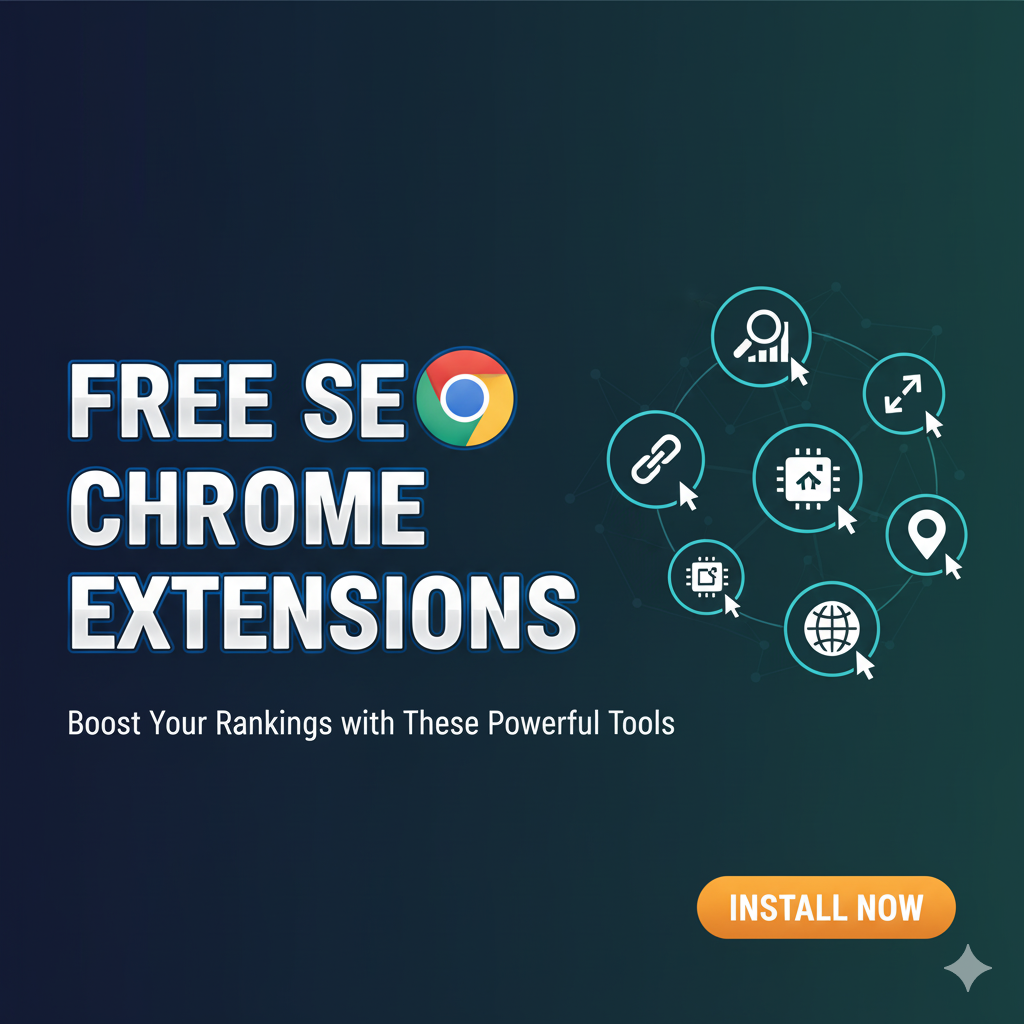
Why SEO Free Chrome Extensions Really Matter for the Initial Success of a Website –
And How They Become a Game-Changer for Overall SEO Efforts
When starting with SEO (Search Engine Optimization), businesses often feel overwhelmed by the complexity of tools, strategies, and data needed to improve visibility. While premium SEO tools are powerful, they can be expensive for startups and small businesses. This is where free Chrome extensions for SEO come in—they make SEO more accessible, practical, and cost-efficient for beginners while also offering deep insights for experienced professionals.
These lightweight tools provide everything from keyword insights and on-page optimization checks to competitor analysis and backlink tracking—directly in your browser, without complex setups. For many websites, especially new ones, these extensions are the first stepping stone to SEO success and often turn into a game-changer for long-term growth.
1. Immediate Access to SEO Insights Without Cost
One of the biggest challenges in SEO is the cost of advanced tools like Ahrefs, SEMrush, or Moz. While they are excellent, they may not be affordable during the early stages. Free Chrome extensions bridge this gap by providing essential data—such as keyword difficulty, meta descriptions, backlinks, and page health—at zero cost.
This early access ensures that even small business owners or solo entrepreneurs can start optimizing their websites immediately, without waiting to allocate large budgets.
2. On-Page SEO Optimization Made Easy
Search engines reward websites that follow SEO best practices, such as optimized titles, headers, keyword placement, alt text for images, and fast loading speeds. Extensions like SEO Meta in 1 Click or SEOquake allow you to analyze these factors instantly on any webpage.
For a new website, correcting these small yet crucial details early prevents bigger issues later. It’s like building a house on a strong foundation—fixing the basics ensures higher chances of ranking well as the site grows.
3. Competitor Analysis: SEO Chrome extensions
Another advantage is the ability to study competitors quickly. Tools like MozBar or Keywords Everywhere let you see how competitors structure their content, what keywords they target, and where they get backlinks.
This gives beginners a roadmap: instead of blindly guessing, you can model your SEO strategy on proven practices in your niche. For example, if you run a cleaning business, you can analyze competitors’ sites directly in your browser and identify which keywords bring them traffic.
4. Tracking and Improving Technical SEO
Technical SEO is often overlooked but is vital for indexing and crawlability. Extensions like Lighthouse or PageSpeed Insights check for site speed, mobile responsiveness, and Core Web Vitals—key ranking factors in Google’s algorithm.
For a new site, optimizing these elements early ensures search engines can crawl and index your pages smoothly, avoiding ranking delays.
5. Keyword Research at Your Fingertips
Keywords remain the backbone of SEO. With extensions such as Keywords Everywhere, you can instantly see search volume, cost-per-click, and competition levels for queries right inside Google search results.
This real-time keyword intelligence allows you to build content strategies faster and ensure your blogs, service pages, or product descriptions are targeting what your audience is actually searching for.
6. Boosts Productivity and Learning Curve
Free Chrome extensions save time by eliminating the need to switch between multiple platforms. With SEO data integrated into your browsing experience, optimization becomes a natural part of research and publishing.
Moreover, they shorten the SEO learning curve—beginners can see what works, experiment with different strategies, and monitor results without investing in costly tools right away.
7. Game-Changer for Long-Term SEO Success
While free Chrome extensions may seem basic compared to paid tools, they lay the foundation for success. By consistently using them, businesses can: SEO Chrome extensions
- Spot technical issues before they grow.
- Create keyword-driven content from the start.
- Build backlinks by studying competitors.
- Enhance user experience (speed, mobile, design).
Over time, these early actions compound into higher rankings, more organic traffic, and stronger authority in your niche. When you eventually scale into advanced paid tools, you already have a well-optimized website to maximize results.
Conclusion: SEO Chrome extensions
In today’s competitive digital world, SEO free Chrome extensions are not just handy tools—they are essential catalysts for success. They allow businesses to start optimizing their websites without heavy investments, gain valuable insights into competitors, and build a strong SEO foundation.
By making SEO simple, accessible, and actionable, these tools turn the often-intimidating process of search optimization into a game-changing strategy that drives long-term growth. For any website looking to succeed online, free Chrome extensions are the smartest starting point—and a reliable companion throughout the SEO journey.
Empower Your SEO Strategy with the Right SEO Chrome Extensions
The digital landscape is constantly evolving, but the core principles of SEO remain. Having the right SEO Chrome extensions is like having a team of mini-analysts working alongside you as you browse the web. They provide immediate data, competitive intelligence, and crucial insights that can guide your content strategy, improve your on-page optimization, and ultimately boost your search rankings.
Read Also: Top 11 Google Tools Every Business Must Use in 2025 (Pros, Cons & Pricing Explained)
Whether you’re looking for quick keyword volumes, detailed page audits, competitor traffic insights, or trending topics, there’s an extension out there to meet your needs. Incorporate these tools into your daily workflow, and you’ll quickly discover how much more efficient and effective your SEO efforts can become. Start experimenting with these powerful add-ons today and watch your online visibility soar! Feel Free to connect with US for SEO Help




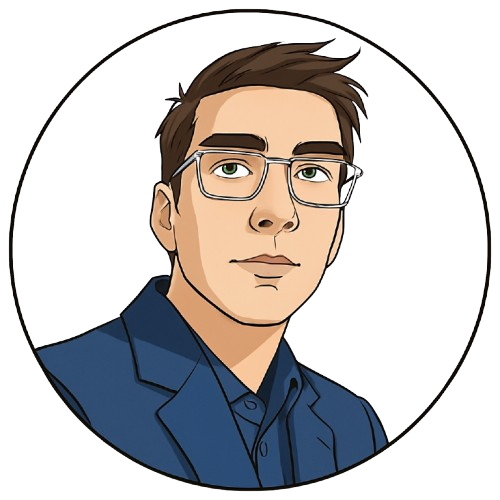







Leave a Reply