Synopsis: Learn how to run effective Google Ads for business for auto detailing businesses. Discover Google Business advertising strategies in 2026
Introduction
Running a successful auto detailing business requires more than skill with brushes and polish—it requires attracting the right customers at the right time. Digital marketing, specifically Google Ads for business, is one of the most powerful tools to generate leads, increase bookings, and grow your customer base. By leveraging Google Business Advertising and Google My Business Ads, auto detailing businesses can reach local customers actively searching for services.
In this guide, we’ll take a deep dive into Google Ads for Business for auto detailing, providing step-by-step instructions, best practices, and tips on maximizing ROI. We’ll also explore the critical role of Google Call Ads for emergency auto detailing services.

Step 1: Understanding Google Ads for Auto Detailing
Before creating your campaigns, it’s essential to understand how Google Ads works for local service businesses. Google Ads for Business
- What is Google Ads for Business?
- Google Ads is an online advertising platform where businesses pay to display ads to users searching for their services.
- For auto detailing, Google Ads helps reach customers actively searching for car cleaning, detailing, or restoration services in your area.
- Types of Google Ads for Auto Detailing:
- Search Ads: Appear when users search for keywords like “auto detailing near me.”
- Display Ads: Visual banner ads on websites across the internet.
- Local Services Ads: Specifically for local businesses to connect with customers nearby.
- Call Ads: Let customers call your business directly from the ad, crucial for emergency auto detailing.
Step 2: Conduct Keyword Research
Effective campaigns start with the right keywords. Focus on high-intent searches to attract qualified leads.
- Seed Keyword:
google ads for business - Secondary Keywords:
google business advertising,google my business ads - Steps for Keyword Research:
- Use tools like Google Keyword Planner, Ahrefs, or SEMRush.
- Search for terms related to auto detailing services, e.g., “mobile car detailing,” “car interior cleaning,” or “emergency auto detailing.”
- Identify local keywords such as “auto detailing in [City]” or “best car wash [City].”
- Evaluate keyword intent—focus on transactional and local intent keywords.
Step 3: Set Up Your Google Ads Account
If you don’t have a Google Ads account, you’ll need one. Google Ads for Business
- Go to ads.google.com.
- Click Start Now and log in with your Google account.
- Enter your business details: name, address, phone number, and website.
- Set your billing information.
- Link your Google My Business account for local ad campaigns.
Step 4: Define Your Goals
Knowing your goal is crucial to structure campaigns effectively. For auto detailing businesses, common goals include: Google Ads for Business
- Increase phone inquiries for detailing services.
- Boost online bookings via website or app.
- Promote special offers or seasonal services.
Your campaign type will depend on these goals:
- Use Call Ads if your primary goal is immediate customer calls.
- Use Search Ads for lead generation through online forms.
Step 5: Target Your Local Audience
Auto detailing is highly location-specific. Proper targeting ensures your ad reaches potential customers in your service area.
- Geographic Targeting:
- Set radius targeting around your business location.
- Include nearby neighborhoods, cities, or zip codes where you provide services.
- Demographic Targeting:
- Target users by age, income, or car ownership status if relevant.
- Device Targeting:
- Mobile users are more likely to call directly; prioritize mobile ads.
Step 6: Create High-Converting Ads
Well-crafted ads are crucial for click-through rates and conversions. Google Ads for Business
- Ad Copy Best Practices:
- Include keywords like “Google Ads for Business,” “Google My Business Ads,” or “Google Business Advertising” in headlines.
- Highlight unique selling points: “Mobile Detailing Available,” “Emergency Car Cleaning in 30 Minutes.”
- Use strong calls-to-action: “Call Now,” “Book Today,” “Get a Free Quote.”
- Ad Extensions:
- Call Extensions: Essential for emergency services; allow customers to call directly.
- Location Extensions: Show your address and map pin.
- Sitelink Extensions: Highlight different services such as interior detailing, exterior detailing, or ceramic coating.
Step 7: Optimize Google My Business for Ads
Your Google My Business (GMB) profile directly affects your local ad performance. Google Ads for Business
- Ensure your NAP (Name, Address, Phone) is consistent.
- Add high-quality photos of your auto detailing work.
- Update hours and emergency service availability.
- Collect customer reviews—positive reviews increase ad relevance and click-through rates.
By integrating your GMB account, Google Business Advertising becomes more effective as ads show up alongside your Google Maps listing.
Step 8: Set Your Budget and Bidding Strategy
- Decide your daily or monthly budget. Start small, e.g., $20–$50/day, and scale based on performance.
- Choose a bidding strategy: Google Ads for Business
- Maximize Conversions: Google automatically optimizes bids to get the most calls or form submissions.
- Target CPA: Set a target cost per acquisition to control spending.
- Monitor your Cost-Per-Click (CPC) and adjust bids on high-performing keywords.
Step 9: Track Conversions and Analytics
Tracking ensures you know which ads are generating leads. Google Ads for Business
- Set up conversion tracking for:
- Phone calls
- Form submissions
- Online bookings
- Integrate with Google Analytics to track user behavior.
- Measure metrics like CTR, conversion rate, CPC, and ROI.
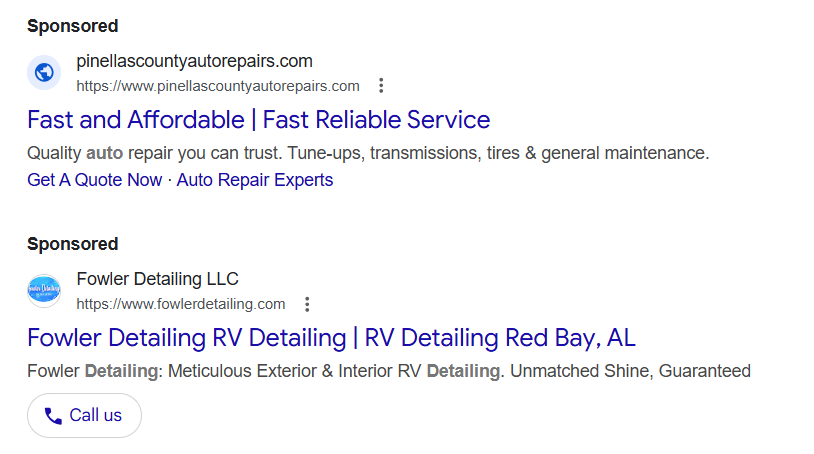
Step 10: Launch Google Call Ads for Emergencies
Emergency auto detailing requires immediate customer action. Google Call Ads are perfect for this.
- Why Call Ads Are Crucial:
- Customers need instant solutions for spills, accidents, or emergency cleaning.
- Call Ads enable one-tap calling from mobile searches.
- High intent leads result in faster conversions.
- How to Set Up Call Ads:
- Choose “Leads” as your campaign goal.
- Select the “Call” campaign type.
- Add your business phone number and ad copy with urgency, e.g., “Emergency Auto Detailing – Call Now!”
- Use location targeting for your service area.
- Tips for Success:
- Ensure your staff is ready to answer calls promptly.
- Use call tracking to analyze performance.
- Schedule ads during hours when you can respond immediately.
Step 11: Monitor, Analyze, and Optimize Campaigns
- Regularly review metrics: CTR, conversions, quality score, and CPC.
- Pause underperforming keywords and ads.
- Test new ad copies and headlines for higher engagement.
- Adjust budget allocation based on performance.
- Experiment with remarketing ads to re-engage past visitors.
Step 12: Advanced Tips for Auto Detailing Google Ads
- Seasonal Promotions: Offer discounts during car maintenance seasons or holidays.
- Video Ads: Showcase detailing transformations on YouTube.
- Local Partnerships: Collaborate with car dealerships or repair shops and promote services through joint campaigns.
- Negative Keywords: Add irrelevant search terms to avoid wasting budget.
Step 13: Importance of Google Call Ads for Emergency Auto Detailing: Google Ads for Business
Emergencies can happen anytime—a coffee spill, muddy shoes, or a sudden rainstorm. Customers need immediate assistance. Google Call Ads provide: Google Ads for Business
- Instant Connection: Customers call directly from the ad without searching for your number.
- High-Intent Leads: People calling are ready to pay for services.
- Improved ROI: Higher conversion rates than standard search ads.
- Competitive Advantage: Many auto detailing businesses do not leverage call ads.

Common Mistakes Auto Detailing Businesses Make While Running Google Ads
Running Google Ads effectively requires strategy, knowledge, and ongoing optimization. Many auto detailing businesses, especially small or local ones, make avoidable mistakes that drain budgets and reduce ROI. Understanding these mistakes can help you improve performance and generate more high-quality leads.
1. Not Targeting Local Customers Properly
One of the biggest errors is broad targeting. Auto detailing is a local service, and targeting nationwide or overly large areas wastes money. Businesses often: Google Ads for Business
- Run ads without specifying cities, zip codes, or neighborhoods.
- Fail to adjust bids for high-value local areas.
- Ignore mobile users who are more likely to call immediately.
Solution: Focus on local targeting and set a precise service radius. Combine this with location-based keywords like “auto detailing near me” or “car detailing in [City].”
2. Ignoring Keyword Research and Intent
Many businesses choose generic or irrelevant keywords that either cost too much or attract the wrong audience. Common mistakes include:
- Bidding on broad terms like “car services” instead of “mobile car detailing.”
- Not using negative keywords to filter irrelevant searches.
- Ignoring high-intent keywords that indicate a customer is ready to buy.
Solution: Use tools like Google Keyword Planner to find high-intent, local keywords, and regularly update your negative keyword list.
3. Weak or Misleading Ad Copy
Ads with unclear messaging fail to grab attention. Common issues: Google Ads for Business
- Headlines not including services or location.
- Generic calls-to-action like “Click Here” instead of “Call Now for Emergency Detailing.”
- Ads not highlighting unique selling points like mobile service, same-day appointments, or emergency availability.
Solution: Craft ads with specific, benefit-driven headlines and calls-to-action. Include keywords like Google Business Advertising and Google My Business Ads where appropriate.
4. Neglecting Google Call Ads
Emergency services in auto detailing require immediate customer action, yet many businesses:
- Focus only on search or display campaigns.
- Fail to set up call extensions or call-only campaigns.
- Miss the opportunity to capture high-intent leads ready to book immediately.
Solution: Use Google Call Ads to allow customers to call directly from mobile searches, especially for spills, accidents, or emergency detailing.
5. Poor Landing Page Experience
Driving traffic to a poorly designed or irrelevant landing page is a waste of ad spend. Common issues include:
- Sending users to the homepage instead of a service-specific page.
- Slow-loading pages or non-mobile-optimized sites.
- Lack of clear call-to-action (CTA) for booking or calling.
Solution: Create service-specific landing pages with fast load times, mobile optimization, clear CTAs, and consistent messaging with your ad copy.
6. Ignoring Google My Business Integration
Many auto detailing businesses run Google Ads without linking their Google My Business (GMB) profile.
This mistake: Google Ads for Business
- Reduces local ad relevance.
- Prevents ads from showing with accurate location info.
- Limits use of extensions like location or call buttons.
Solution: Ensure your GMB account is verified, complete, and linked to Google Ads. Keep business hours, contact info, and photos updated.
7. Not Monitoring and Optimizing Campaigns
A common mistake is setting up campaigns and forgetting them. Ads need ongoing optimization to remain cost-effective:
- Ignoring low-performing keywords or ads.
- Not adjusting bids for peak hours or high-performing locations.
- Overlooking metrics like CTR, conversion rate, or quality score.
Solution: Regularly review campaign data, pause underperforming ads, test new creatives, and optimize keywords and bids based on performance.
8. Underutilizing Ad Extensions
Ad extensions enhance ad visibility and CTR, but many businesses fail to use them fully:
- Not using sitelink extensions to promote multiple services.
- Ignoring call extensions for instant leads.
- Failing to include location extensions to show maps and directions.
Solution: Utilize all relevant ad extensions to make your ad more engaging and actionable.
9. Setting Unrealistic Budgets
Some auto detailing businesses either overspend on broad campaigns or underfund ads, leading to poor results:
- High daily budgets without proper targeting lead to wasted clicks.
- Too-small budgets prevent your ads from appearing in competitive searches.
Solution: Start with a reasonable, local-focused budget and adjust based on ROI and conversion performance.
10. Ignoring Reviews and Reputation Management
Even with great ads, a poor online reputation reduces conversions: Google Ads for Business
- Negative or missing reviews on Google My Business can reduce trust.
- Not responding to customer feedback impacts credibility.
Solution: Encourage happy customers to leave reviews, respond professionally to all feedback, and integrate your best reviews into your ad strategy.
ALSO READ:
The Roofer’s Blueprint to Dominating Local Search: Mastering Google PPC Ads, Call & GMB Ads
How Google Business Advertising Helped a Burlington Locksmith Generate Massive Leads in 2025
Summery: Google Ads for Business
Avoiding these mistakes is crucial for auto detailing businesses running Google Ads for business. Proper Google Business Advertising, Google My Business Ads integration, and effective use of Google Call Ads can significantly increase leads, especially for emergency services. Focus on precise targeting, high-quality ad copy, and continuous optimization to maximize ROI and attract customers ready to book detailing services immediately.
For auto detailing businesses, leveraging Google Call Ads, Google PPC Ads, Display Ads, and Google My Business (GMB) Ads can be a true game-changer by driving highly targeted, immediate, and measurable results. Google Call Ads allow potential customers to call directly from the search results, making them ideal for emergency services like spills, accidents, or last-minute detailing requests.
Google PPC Ads ensure your business appears at the top of search results for high-intent keywords, attracting customers actively searching for detailing services in your area. Display Ads increase brand visibility by showing visually engaging banners across relevant websites, reminding customers of your services even before they need them. Meanwhile, GMB Ads enhance local credibility by integrating your business profile with ads, highlighting reviews, location, and hours, which builds trust and encourages immediate engagement.
Together, these advertising channels create a powerful ecosystem that not only attracts new clients but also converts searches into bookings and phone calls, giving auto detailing businesses a competitive edge in their local market.
The best solution for auto detailing businesses is a strategic, multi-channel digital advertising approach that combines precision targeting with convenience for the customer. By running locally optimized Google PPC Ads and Google My Business Ads, businesses can appear exactly when potential clients search for detailing services in their area, while Google Call Ads enable instant phone bookings for emergency clean-ups or same-day appointments. Complementing this with Display Ads builds brand awareness, showcasing before-and-after transformations to capture attention and trust. Coupled with a well-optimized website and service-specific landing pages, this approach ensures every click, call, or inquiry is maximized, driving consistent leads, higher conversions, and a loyal local customer base—making the business not just visible, but the go-to choice for auto detailing services.
FAQ Section : Google Ads for Business
Q1: What is Google Ads for Business?
A1: Google Ads for business is an online advertising platform allowing businesses to display ads to users searching for services, generating leads and increasing visibility.
Q2: How do Google My Business Ads help my auto detailing service?
A2: Google My Business Ads promote your business in local search results, enhance credibility, and drive traffic through calls and visits.
Q3: Are Google Call Ads effective for emergency auto detailing?
A3: Yes, they allow customers to call directly from search results, resulting in immediate high-intent leads.
Q4: How much should I spend on Google Ads for auto detailing?
A4: Start with a small daily budget ($20–$50/day) and adjust based on campaign performance and ROI.
Q5: Can I track calls and online bookings from Google Ads?
A5: Yes, by setting up conversion tracking and integrating with Google Analytics or call tracking software.
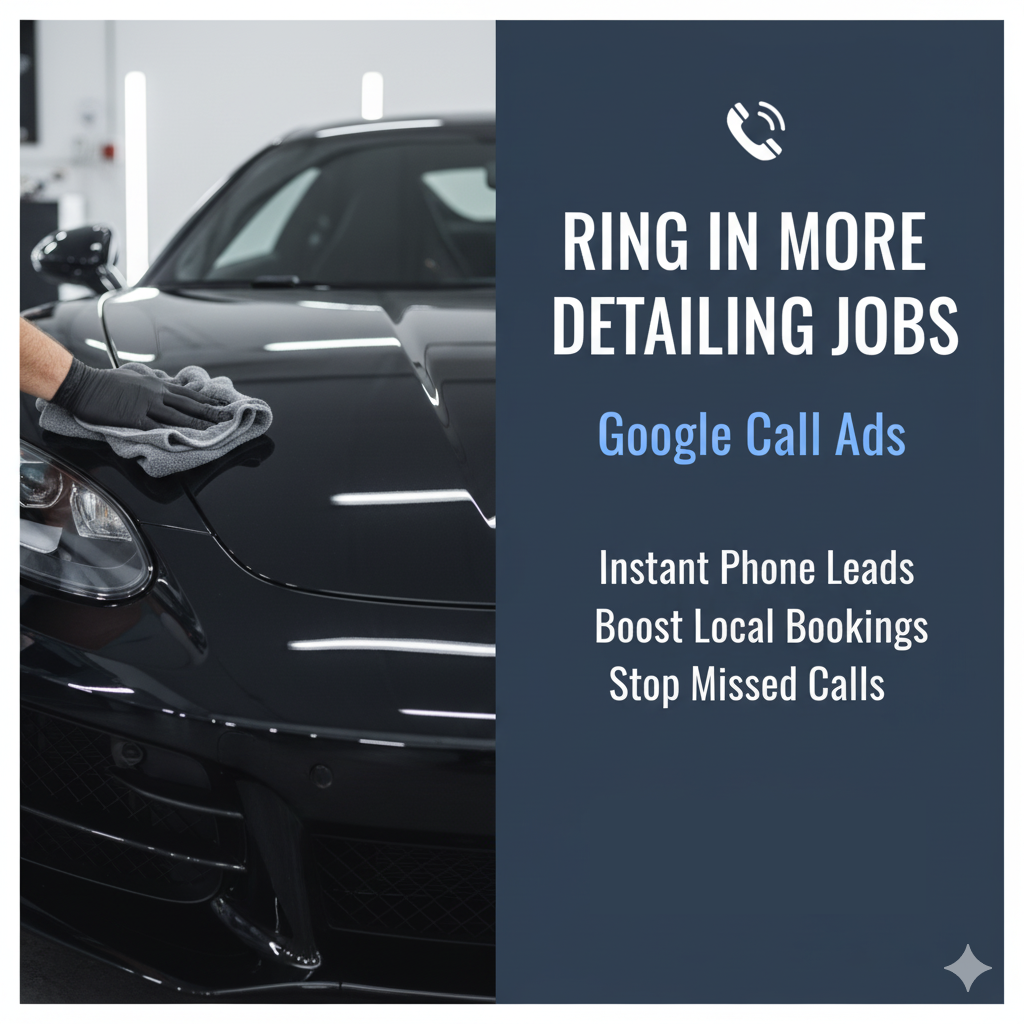
Conclusion: Google Ads for Business
Investing in Google Ads for business is no longer optional for auto detailing businesses—it’s essential for growth. By following this step-by-step guide, you can effectively leverage Google Business Advertising and Google My Business Ads to attract local customers, maximize leads, and increase revenue.
Key Takeaways: Google Ads for Business
- Conduct proper keyword research and target high-intent local searches.
- Optimize your Google My Business profile for better visibility.
- Use Call Ads for emergency services to capture high-quality leads instantly.
- Continuously monitor, analyze, and optimize campaigns for maximum ROI.
For auto detailing businesses, the combination of search ads, local business ads, and call ads creates a powerful ecosystem to attract clients quickly, especially during emergencies. Don’t wait for customers to find you—use Google Ads strategically to appear at the right moment, in front of the right audience, and with the right message.
Ready to take your auto detailing business to the next level? Don’t wait for customers to find you—let a certified Google Ads expert create a tailored advertising strategy that drives calls, bookings, and real results. Click the button below to book your appointment now and start generating high-quality leads today!




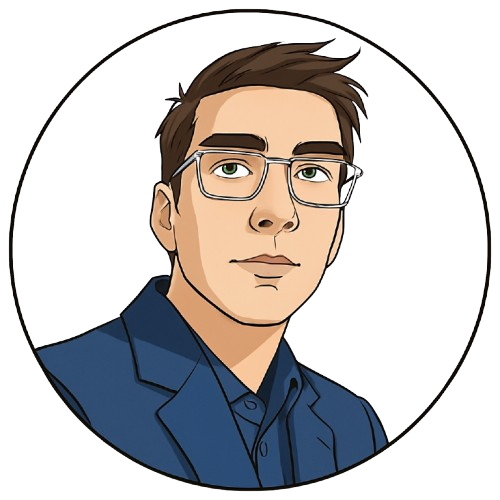






Leave a Reply